Transferring Credits
For accounts with multiple users, the primary Admin of the account has the option to transfer credits to users. This makes it possible for just one person to manage company funds for all users.
To transfer credits, the Admin must first transfer credits from their account to the company account.
STEP 1: Click on the "+ Credits Available" link to be taken to the Payments Dashboard
Admin Payment Dashboard
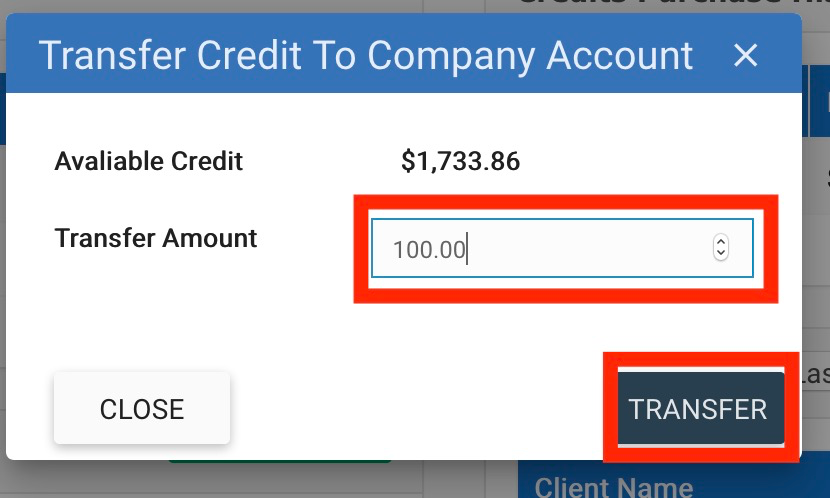
Step 1: Click on the "Company Dashboard" link


How to Transfer Credits from the Admin Account to the Company Account
Admin Payment Dashboard
Step 2: Click
on the account email address
Step 3: Click on “Transfer to Company Account”
Step 4: Enter the amount to transfer and click Transfer
Assigning Credits to Users
Step 2: Click on Available Credits
Step 3: To begin Transfer click on the Assign Button
Credit Assign Options:
1. Transfer an Exact Credit amount to Each User
Example: $100 will be added to testuser@casemail.co account only
2. Transfer Credits Equally Among All Users
Example: If you have 10 users a $100 deposit will be distributed as $10 to each user’s account
1. Transfer an Exact Credit amount to Each User
Example: $100 will be added to testuser@casemail.co account only
2. Transfer Credits Equally Among All Users
Example: If you have 10 users a $100 deposit will be distributed as $10 to each user’s account
Step 4: Go back to the Admin Payment Dashboard to verify and monitor user credits and usage
Related Articles
Adding & Managing Credits: Multiple User Accounts
CaseMail enables accounts with multiple users the ability to manage and track transactions for all users, departments, branches and offices. Depending how you’ve setup your user’s permissions, you can either let users add credit to their accounts or ...Setting up Company Profiles
The Company Dashboard The company dashboard contains information regarding credits, users and branches. The data inputted during account creation becomes the default company information and return address. Additionally, the individual who creates the ...How to Cancel Your Subscription
Our current cancellation process follows the same process used for submitting ticket requests. Step 1: Log into your account (or into the Head Admin's account) and click "Support". Step 2: In the Subject field please enter "Cancel Subscription". ...Adding Branches
ADDING BRANCHES CaseMail enables users to add multiple branches or departments into their account. Users can be added within each branch and given specific premissions. 1. Go to Company Dashboard 2. Add Branch 3. Enter Branch information ...